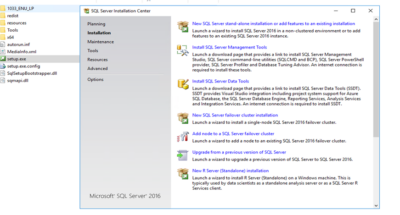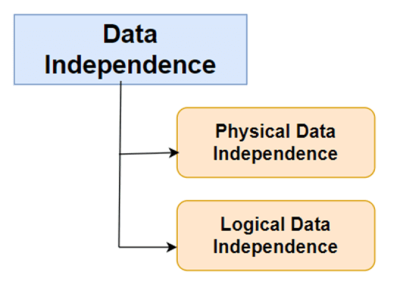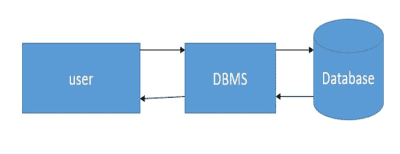Database is an organized collection of structure data or information that is stored in such a way that it can be easily accessed, create, update, delete and managed.
Database management system (DBMS) is a type of software or tools that helps to manage the database. User can create, maintain, manipulate and retrieve data or information from a single table or group of interrelated table.
DBMS act as interface between user and Database.
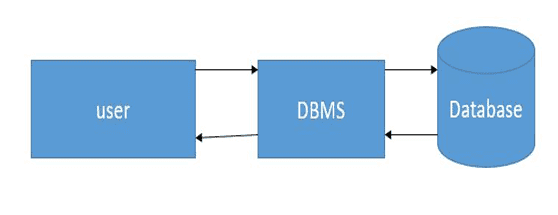
Characteristics of the Database Approach
Manages Information
Databases efficiently organize and manage large volumes of data, serving as centralized repositories for various types of information.
Easy Operation Implementation
With SQL queries, databases enable straightforward execution of operations like data insertion, deletion, updating, and searching, enhancing user interaction and data manipulation capabilities.
Multiple Views of Database
Databases support the creation of tailored views catering to different user needs, presenting subsets of data based on specific criteria while maintaining data integrity.
Data for Specific Purpose
Designed for specific applications, databases, like student management systems, store and manage data relevant to their intended use, such as student records and attendance information.
Logical Relationship between Records and Data
Databases establish logical connections between data elements, allowing users to retrieve relevant information based on predefined conditions, enhancing data accessibility and usability.
Insulation between Program and Data
Separating data structure from application programs ensures program-data independence, meaning database structure modifications don’t require changes to accessing programs.
Self-describing Nature of a Database System
Metadata within databases describes data structures and relationships, aiding in database management tasks like optimization and maintenance.
Sharing of Data and Multiuser System
Database concurrency control mechanisms allow multiple users simultaneous access while ensuring data consistency and integrity.
Control of Data Redundancy
Databases minimize redundancy by storing each data item once, improving performance and reducing inconsistencies through careful design and normalization.
Restriction of Unauthorized Access
Database security measures regulate access, ensuring only authorized users can view or modify data, protecting sensitive information.
Enforcement of Integrity Constraints
Databases enforce rules to maintain data accuracy and consistency, such as uniqueness and referential integrity constraints.
Transaction Processing
Database transactions ensure data consistency and reliability, supporting atomicity, consistency, isolation, and durability (ACID) properties.
Backup and Recovery Facilities
Database backup and recovery procedures safeguard against data loss and system failures, enabling restoration to a consistent state in case of emergencies.
Commonly used databases
The most commonly used databases are:
MySQL
MySQL is an open-source relational database management system (RDBMS) known for its performance, reliability, and ease of use. It is widely used in web applications, particularly in the LAMP (Linux, Apache, MySQL, and PHP) stack.
Oracle Database
A robust and feature-rich relational database management system developed by Oracle Corporation. Oracle is commonly used in enterprise-level applications, large-scale data warehousing, and mission-critical systems.
Microsoft SQL Server
SQL server is developed by Microsoft, SQL Server is a powerful relational database management system widely used in enterprise environments for data management, business intelligence, and application development.
SQLite
A lightweight, server less relational database engine that is embedded directly into applications. It is commonly used in mobile apps, desktop applications, and small-scale projects due to its simplicity and ease of deployment.
MongoDB:
MongoDB is a leading NoSQL database that stores data in flexible, JSON-like documents. It is commonly used in modern web applications, microservices architectures, and projects requiring scalability and flexibility.
Download Microsoft Sql Server
Setup Microsoft SQL Server
Install SQL Server- Step By Step Guide