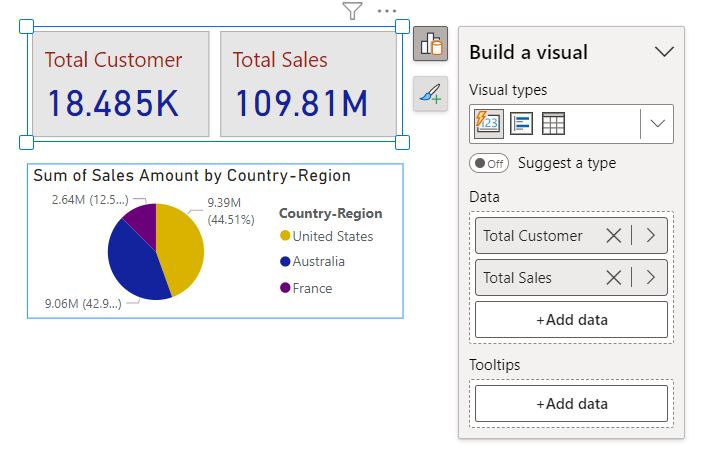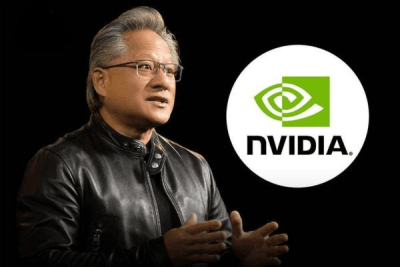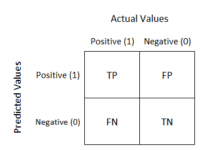Python is a versatile language that can be used for many different applications, including managing and analyzing data. One of the advantages of Python is its ability to execute SQL queries using libraries such as sqlite3, pandas, pyodbc, and sqlalchemy. By using these libraries, we can easily connect to a database and execute queries, allowing you to efficiently manage and analyze your data. Additionally, Python provides a rich set of data analysis and manipulation tools that can help you make sense of your data.
sqlite3 Library:
sqlite3 is a built-in Python library used to interact with SQLite databases. SQLite is a lightweight, serverless, and self-contained database management system. To use sqlite3, you simply import the library and connect to the database using the connect() method. Once connected, you can execute SQL queries using the execute() method and fetch the results using the fetchone() or fetchall() methods.
pandas Library:
pandas is a popular Python library used for data manipulation and analysis. It provides a convenient method for executing SQL queries using the read_sql_query() function. To use pandas, you first need to install it using pip. Once installed, you can import the library and connect to the database using the create_engine() method. You can then execute SQL queries using the read_sql_query() method and store the results in a pandas DataFrame.
pyodbc Library:
pyodbc is a Python library used to interact with relational databases using ODBC (Open Database Connectivity). ODBC is a standard API used to connect to various database management systems. To use pyodbc, you need to install it using pip and configure the ODBC driver for your database. Once configured, you can connect to the database using the connect() method and execute SQL queries using the execute() method.
sqlalchemy Library:
sqlalchemy is a Python library used for database abstraction and management. It provides a high-level API for executing SQL queries and managing databases. To use sqlalchemy, you first need to install it using pip. Once installed, you can import the library and connect to the database using the create_engine() method. You can then execute SQL queries using the execute() method and fetch the results using the fetchall() method.
For more about connection and query execution, follow the document written by Thom Ives and Ghaith Sankari. In this document, they briefly explain the SQL database connection using the SQLAlchemy library and basic SQL operations through Python.