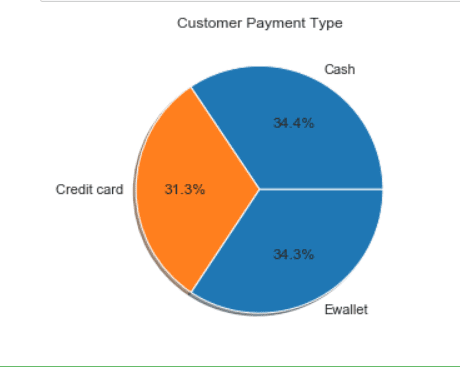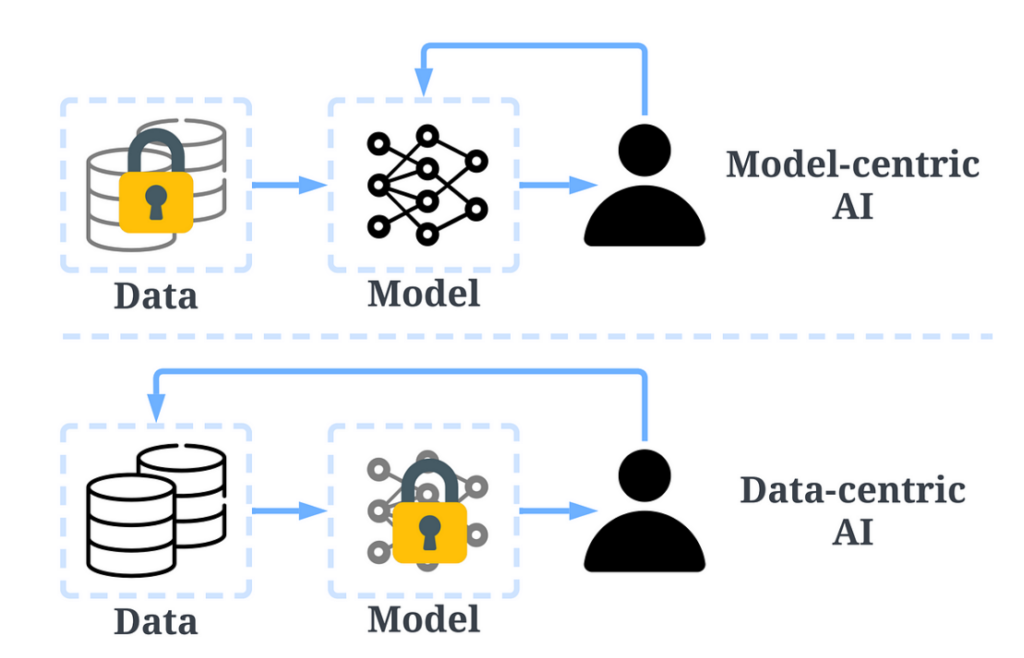Pandas is a powerful and widely-used library in Python for data manipulation and analysis. It provides easy-to-use data structures such as Series and DataFrames, along with a variety of tools for loading, cleaning, and analyzing data. In this tutorial, we’ll explore why Pandas is crucial for data analysis, how to load data using Pandas, and demonstrate loading different types of data with examples.
Why Pandas in Data Analysis?
- Pandas simplifies data manipulation tasks.
- It offers flexible data structures for efficient analysis.
- Provides tools for cleaning and handling missing data.
- Integration with visualization libraries for easy plotting.
- Works seamlessly with other libraries in the Python data science ecosystem.
How to Load Data in Pandas?
Pandas supports various file formats for data input, such as CSV, Excel, SQL databases, and more. The primary function for loading data is pd.read_*().
Loading Different Types of Data
- CSV File: Commonly used for tabular data.
- Excel File: Suitable for datasets with multiple sheets.
- SQL Database: Useful for handling large datasets stored in databases.
- JSON File: Ideal for semi-structured data.
- Web URL: Convenient for accessing datasets hosted online.
In each example, we use the head() function to display the first few rows of the loaded DataFrame, providing a quick preview of the data.
CSV File:
#Import the pandas library
import pandas as pd
#Load CSV file
df_csv = pd.read_csv('your_dataset.csv')
# Display first few rows
print(df_csv.head())
Excel File:
#Import the pandas Library
import pandas as pd
# Load Excel file
df_excel = pd.read_excel('your_dataset.xlsx', sheet_name='Sheet1')
# Display first few rows
print(df_excel.head())SQL Database
# Import the required libraries
import pandas as pd
from sqlalchemy import create_engine
# Replace 'your_username', 'your_password', 'your_host', 'your_port', and 'your_database' with your actual credentials
username = 'your_username'
password = 'your_password'
host = 'your_host' # Usually the server's IP address or hostname
port = 'your_port' # Default is 1433 for SQL Server
database = 'your_database'
table = 'your_table' # Specify the table name you want to query
# Create a connection to the SQL Server database
connection_url = f"mssql+pyodbc://{username}:{password}@{host}:{port}/{database}?driver=ODBC+Driver+17+for+SQL+Server"
engine = create_engine(connection_url)
# Load data from SQL database
query = f'SELECT * FROM {table}'
df_sql = pd.read_sql(query, engine)
# Display first few rows
print(df_sql.head())
JSON File
#Import Pandas Library
import pandas as pd
# Load JSON file
df_json = pd.read_json('your_dataset.json')
# Display first few rows
print(df_json.head())Web URL
#Import Pandas Library
import pandas as pd
# Load Iris dataset from UCI Machine Learning Repository
url_iris = 'https://archive.ics.uci.edu/ml/machine-learning-databases/iris/iris.data'
column_names = ['sepal_length', 'sepal_width', 'petal_length', 'petal_width', 'class']
df_iris = pd.read_csv(url_iris, header=None, names=column_names)
# Display first few rows
print(df_iris.head())
The read_csv function can directly read data from a URL, which is useful for accessing datasets without the need to download them locally.
This tutorial provides a foundational understanding of loading different types of data using Pandas. In the next tutorials, we’ll discuss Pandas functionalities for data manipulation and analysis in details.
For More Read : Pandas