Practice Questions Set
Level: Bachelor
Program: BBA / BHCM
Subject: Computer and IT Applications
University: Pokhara University
Group A: Very Short Answer Questions
- Show the diagram of Mesh topology and star topology.
- What is slide sorter view?
- Enlist the differences between primary and secondary memory.
- Mention at least four different symbols used in flowchart.
- What do you understand by the term hardware and software?
- List the different type of registers?
- Define slide transition and animation.
- What are the benefits of using password protection feature in MS-Word?
- (61.625)10 = (?)2
- What is the decimal value for (567)8 ?
- Find the value of -7 in two’s complement representation.
- What is mail merge function in word processor?
- Define physical and logical topology?
- Define workbook, worksheet and cell
- List the different types of operating system.
- Define intranet and extranet
- Define WWW.
- Presentation and Presentation Software
- Slide master
- Pivot table and chart
- Define web browser and list at least 3 web browsers.
- Perform the following operation. (76.25)8 = ( )16
- What is device driver?
- Define search engine and list at least two search engine.
Computer and IT Applications – BBA/ BHCM , Nobel College - Mention at least four library functions used in Excel.
- Draw a diagram showing, row, column, cell, sheet and workbook in excel.
- What is slide Transition and Animation?
- Workbook and Worksheet.
- List two advantages of DBMS
- Search Engine.
- Define Database and DBMS
- List two logical function in MS Excel with Syntax.
- List two statistical function in MS Excel with Syntax.
- Data vs. Information
Group B: Descriptive Answer Questions
- Find the value of x : (i) (ABC)16=(x)2(ii) (123.45)10=(x)8
- Define software. Explain about different types of software in detail.
- Illustrate ‘LOOK UP ‘function with a suitable example.
- Illustrate about Footnote, Header, Subscript and Macro with necessary steps.
- Give example of ‘Spelling, Thesaurus & Grammar’.
- Explain the functions of operating system.
- Define network topology. List and explain various topologies.
- Explain cache memory in details.
- Explain hierarchy of memory in details.
- Define computer Network. Explain different type of Computer Network in details.
- What should be considered while buying a computer?
- Briefly explain about the type of computer memory.
- Briefly write about current trend of computing.
- What are the advantages and Disadvantages of computer networking?
- What are the features of Word Processor?
- Draw the block diagram of digital computer system (building blocks of a digital
computer) showing its basic components. - What is E-R diagram? Draw E-R diagram of your choice with at least 4 entities and 4
Attributes each. - What is database model? Explain the different type of database models.
- What is Relational Database Management System (RDBMS)? Write about the
Advantages of RDBMS over Traditional File Management System. - Define OLE. List the difference between object linking and Object Embedding.
- What is presentation software? Why power point is considered as powerful tool for
presentation as compared to other MS Office application Software - What is the use of Power Point Presentation? Explain the terms you know that are used
in Power Point Presentation. - What are the advantages of using MS-PowerPoint? What do you understand by slide
master? Explain the advantages of using slide master. - What do you mean by embedding and linking? What is hyperlink and how it is used?
- What is pivot table? How does pivot table and chart help in summarizing the data?
- What do you mean by spreadsheet? Explain the features of MS-Excel.
- Define cell address and cell referencing and explain about different types of cell
referencing with suitable example. - How do you benefit from Microsoft Excel for your business analysis role/ Decision
Making? - Define Algorithm and Flowchart. Write an algorithm and draw flowchart to find the
smallest among 3 numbers. - Explain about different generation of programming language.
- What is Programming Languages? Explain different level of programming languages.
- Define network topology. Explain about different types of network topology with
suitable diagram. - Differentiate between LAN and WAN and MAN.
- Discuss the different application of computer in different fields.
- Define operating system. Explain about 6 different functions of operating system.
- Define email services. Explain about different steps of using email service
- What are the advantages and disadvantages of Internet?
- What is WWW? Explain how it works.
- What is E-R diagram? Draw an E-R diagram with the help of following information.
Entities and Attributes:
Hospital: Hos-id, Hos-Name, Address, City
Doctor: Doc-id, DName, Qualification, Salary
Patient: pat-id, PName, PAddress, Diagnosis
Medical Record: Record-id, problem - Differentiate between Internet, Intranet and extranet.
- Difference between Internet and WWW.
- Define internet and explain about different uses of internet.
- What is internet protocol? Explain different type of Internet Protocol.
- What is Email? Explain different E-mail Protocol.
- Explain the email server working process in detail.
- Define algorithm. Explain different characteristics of algorithm. Also write algorithm
to find odd or even number from users input. - What is system software? Explain different type of system software.
- What is application software? Explain different type of application software.
- What are the Differences between File processing system and database management
system? - Why MS Access known as DBMS or RDBMS?
- Assume that you are organizing the picnic for former students of your school on the
occasion of your school anniversary. You have to send invitation letter to all of your
friends. How can you create and send the invitation letter to all of your friends with the
use of mail merge? Explain briefly the steps and also create a sample letter. - A Microsoft Excel sheet contains Students’ Roll, Name and Marks in five subjects in
columns A, B, C, D, E, F and G columns respectively (Row 1 contains heading row
and actual data start from row 2 and onward).
a. Using “IF” and “AND” operators, write the syntax to display “PASS” or “FAIL”
in H column (Assumed pass marks is 45 in each subject)
b. Write formula to find percentage of marks obtained in “I” column.
c. Also write syntax to assign “division” for “PASS” students in J column
(Assumed 80% and above “Excellent”, above 60% “First” otherwise “Second”). - Study the marks ledger of students in the table below. Pass marks in each subject is 45
and full marks is 100. Those students who pass in all subjects will get division as:
Above 80% -> ‘Distinction’
Above 60% and below or equal to 80 %-> ‘1st division’
Above 50% and below or equal to 60% -> “2nd Division”
Otherwise ‘3rd division’

(i) Find total marks in column E
(ii) In cell F3, write formula to find Result.
(iii) Find division in column G
(iv)In cell B6, find Average marks of Math
(v) In cell C8, find highest marks in GK
(vi) By using formula, find the number of students appeared in exam in IT
55.
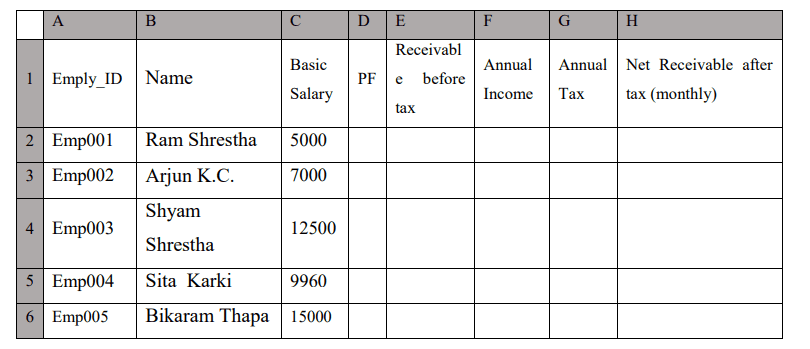
i) PF(10% of basic salary)
ii) Monthly receivable salary before tax (=basic salary – PF)
iii) Annual income (=receivable salary before tax of 12 months)
iv) Annual tax on condition
a) If annual income<=Rs 200000, zero tax.
b) If annual income greater than 200000 but less than or equal to 240000, 15 % of
amount greater than 200000.
c) If annual income greater then 240000, 15 % of 40000 and 25 % of the amount
exceeding 240000.
v) Net receivable income after tax (monthly).
vi) Calculate the maximum and average Basic Salary
Group C: Case Study
Case Study 1:
McDonald’s Corporation (McDonald’s), a US-based global hamburger and fast food restaurant
chain, had installed several Information Systems to for the operational convenience of its
employees and to help them in their decision making. It had implemented these information
systems to store and leverage customer information, provide quick service to the customers,
impart training to its employees, etc. These systems were used to make it more convenient for
customers to buy food through electronic payments. Also, an effective customer relationship
management strategy was implemented to retain customers
McDonald’s controlled many of its self-operated and franchised restaurants globally,
managing the marketing, restaurant operations, HR, real estate development training, as well
as quality control. As a consequence, the network was huge and the amount of information
was massive. The company encountered many challenges in developing and preserving the
information needed for effective decision making. To solve this problem, McDonald’s
developed Information Systems to maintain and leverage the customers’ information across
the globe Analyst Felt that erratic electric power supply would poses a challenge to the
functioning of the McDonald’s restaurants as the total information system relied on power
supply. Another challenges was the staff lacking technical knowledge in case of information
system Failure.
McDonald’s used Information Systems to increase efficiency and deliver quality food to its
customers with advanced technology so that the food would be fresher, tastier, and hotter each
time they delivered it. The Information System was also leveraged to decrease the effort, cost,
and time involved in the procedures.
Questions:
i. List The Name of any four Information System Software. [2]
ii. What are the major challenges to implement information Software System in
organization? What will your suggestion to overcome these challenges? [8]
iii. Can we implement these type of software in Nepalese Organization? Justify it. [5]
Case Study 2:
A new office is being setup in a three story building. At least ten employees work in each floor.
Some staff involve in documentation work. A few of them do marketing using current technology.
Top level management is interested to use latest technology of communication for all work.
Questions
i) Suggest best idea to setup full computer system with all necessary detail of hardware and
cost estimate too. Enlist important points in bulleting and numbering.[10]
ii) What will be your suggestion for all the software to be used in the company? [10]
Case Study 3:
Information and communication Technology (ICT) has changed rapidly over the past 10
years with a key development being the emergence of social media. Social media is a series
of websites and applications designed to allow people to share content quickly, efficiently
and real time. The pace of change is accelerating. For example, the development of mobile
technology has played an important role in shaping the impact of social media. Across the
globe, mobile devices dominate in terms of total minutes spent online. This puts the means
to connect anywhere, at any time on any device in everyone’s hands. A fascinating study
revealed the motivations that participants cited for sharing information on social media.
These include a desire to reveal valuable and entertaining content to others; to define
themselves; to grow and nourish relationships and stay in touch with others; and do speak
about brands and causes they like or support.
Social media is being used in ways that shape politics, business, world culture, education,
careers, innovation, health and more. Unfortunately, there are a few downsides too to social
media. Many introverts and socially reclusive users place too much emphasis on virtual
Computer and IT Applications – BBA/ BHCM , Nobel College
interactions, and ignore the real world outside. Some negative impacts include lack of
privacy, cyber bullying, and impacts on personal relationship.
Questions:
- Discuss the positive and negative impacts of social media in different sector.
- Social media awareness is key to mitigate the possible risk. Justify it with suitable example.
- Discuss the importance of government control of social media.
