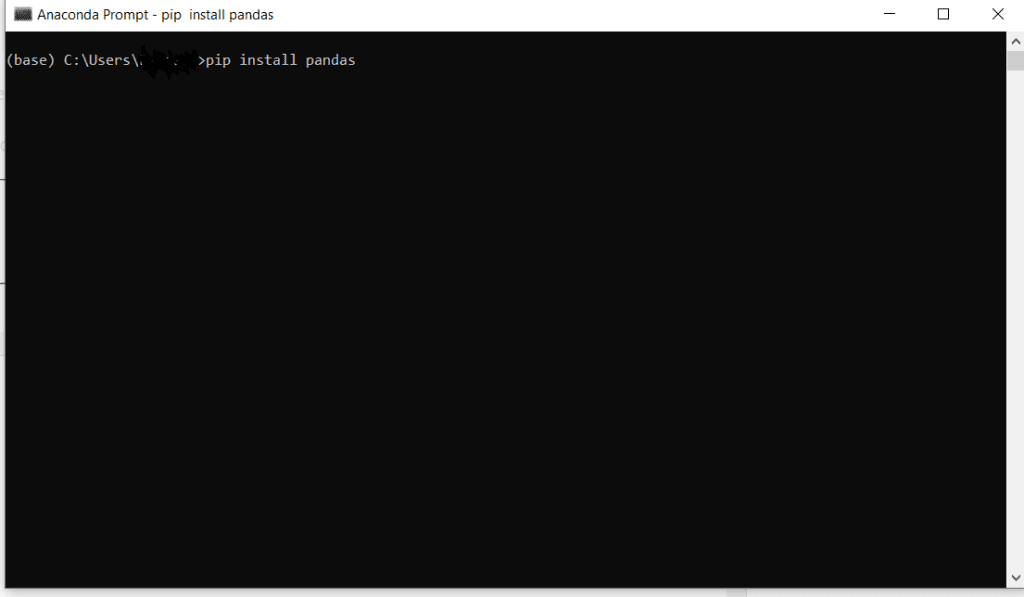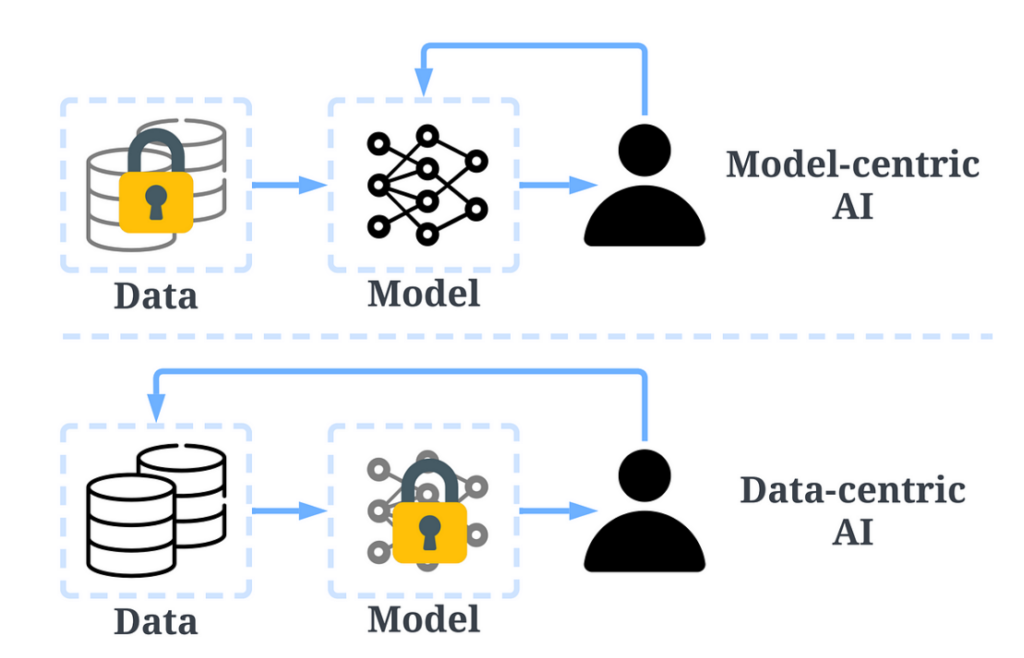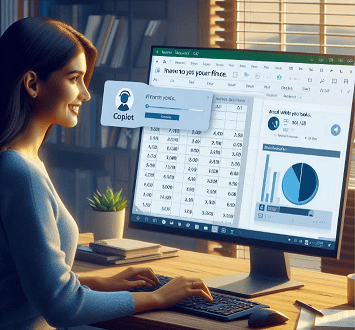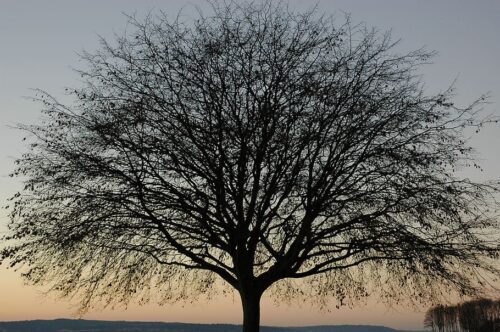Anaconda is an open-source and user friendly distribution of python or R programming for data processing, data analysis and Machine Learning. Multiple tools are available in anaconda distribution like spyder and jupyter notebbok.
Thousands of python library and Packages are available in anaconda distribution.
Steps to install anaconda on windows.
Step 1: Go to anaconda official site and download latest version anaconda.
Anaconda | Anaconda Distribution
Step 2: open the setup file, if you need admin privilege then run with administrator.
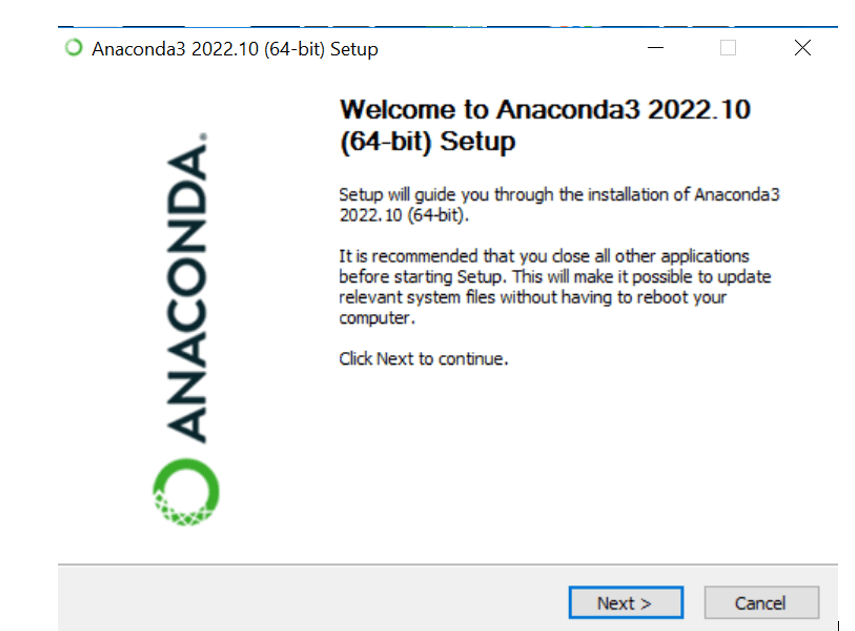
Step 3: Agree the License Agreement
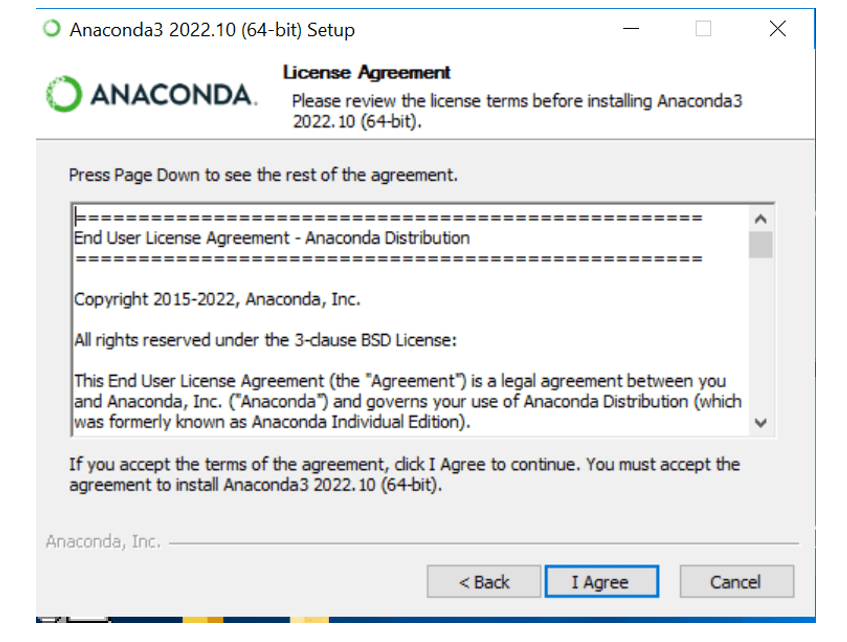
Step 4: select the installation type.
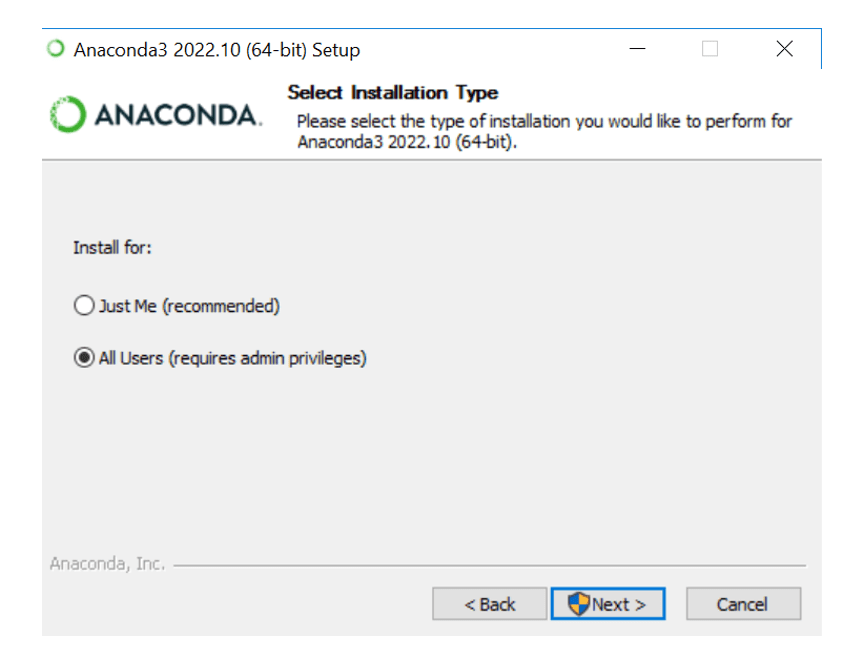
Step 5: Choose the Installation file location if you want to change default file location.
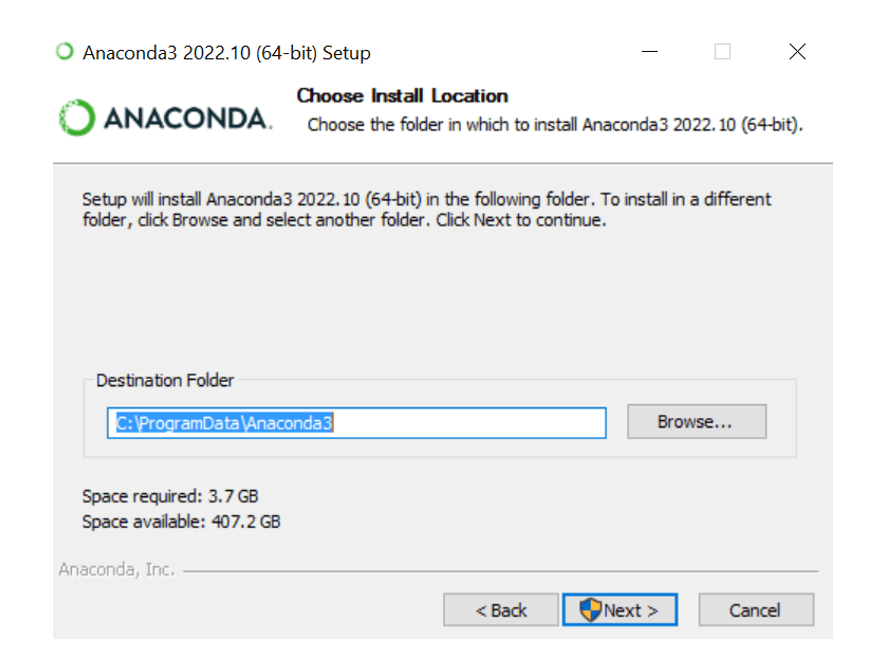
Step 7: click install
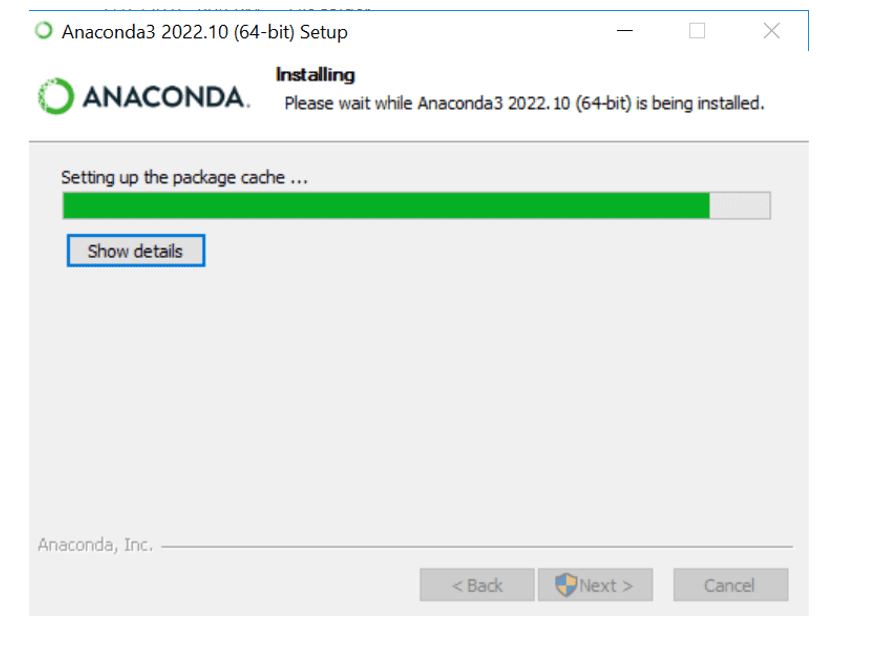

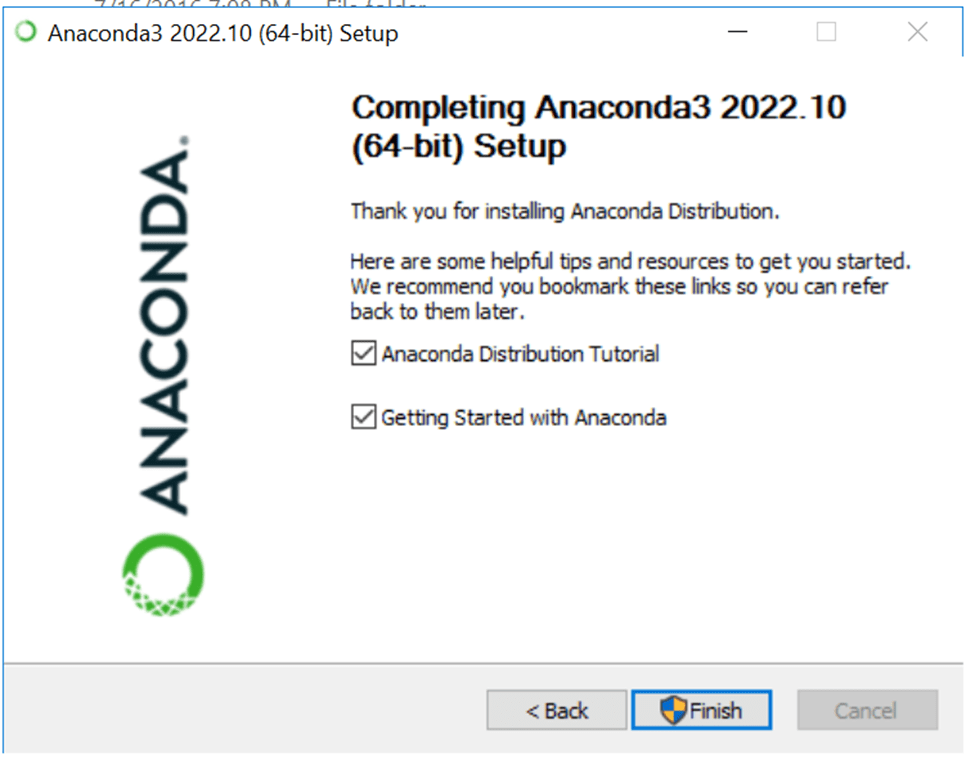
After installation completed, we can open juptyer notebook directly.
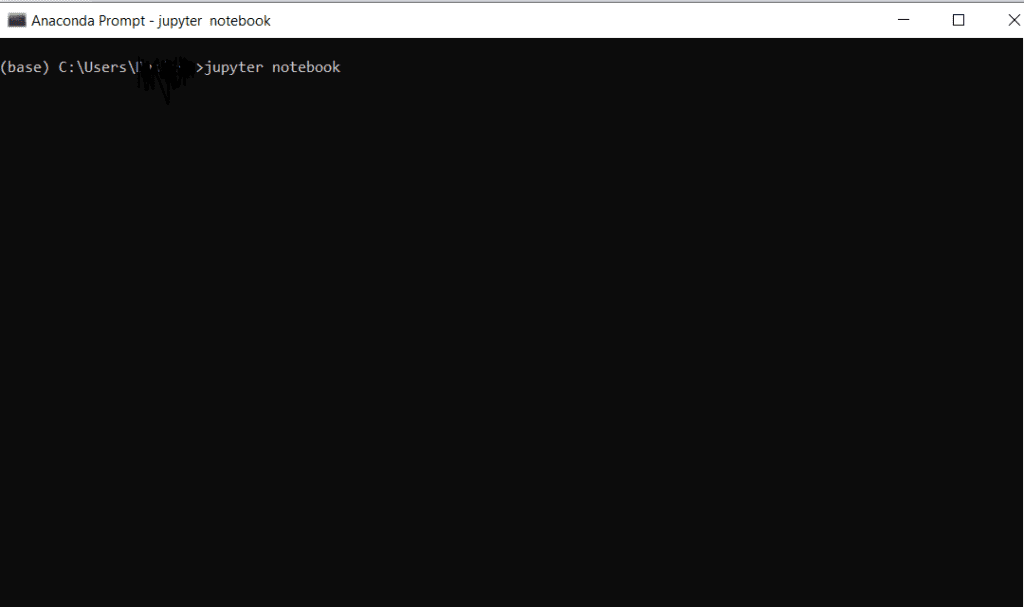
we can install required python packages and library from anaconda prompt.