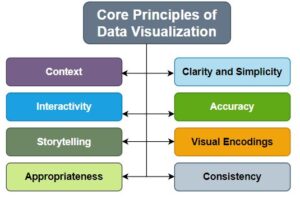Power BI is a a robust business intelligence tool developed by Microsoft, offering a suite of features that empower users to extract valuable insights from their data. In this article, we will discuss the key features of Power BI that position it as one of the most widely used and important business intelligence tools.
Prepare for your Microsoft Power BI Data Analyst certification with free PL-300 exam questions.
Practice PL-300 Exam questions
1. Which visuals support alerts in Power BI?
a) Treemaps and waterfall visuals
b) KPI visuals, gauges, and cards
c) Treemaps and KPI visuals
d) Gauges and waterfall visuals
View Answer
2. Where are notifications from alerts available by default?
a) Dashboard
b) Microsoft Teams channel
c) Notification center
d) Report
View Answer
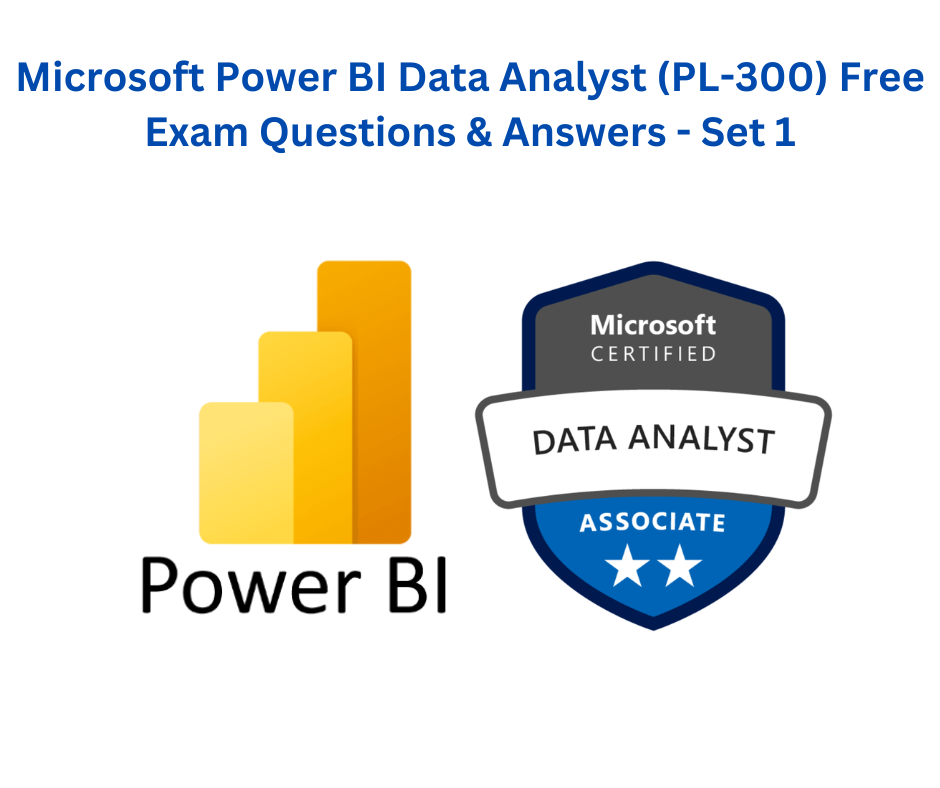
3. Which of the following locations is NOT an option for alert notifications?
a) Email
b) Dashboard
c) Microsoft Teams channel
d) Notification center
View Answer
4. How can you create a visual using the Q&A feature in Power BI?
a) By using the file menu
b) By using the tiles menu
c) By typing a question about your data
d) By selecting “See Related Content”
View Answer
5. What is displayed when you select “See Related Content”?
a) A new visual
b) Options to create a visual
c) Related content like reports and datasets
d) The file menu
View Answer
6. Who has permission to certify a dataset in Power BI?
a) Any user
b) Only the report creator
c) Admin users
d) Dashboard owners
View Answer
7. What is the maximum number of refreshes per day for a Power BI workspace in a shared capacity?
a) 5
b) 8
c) 10
d) 12
View Answer
8. What do you need to define first to implement an incremental refresh of a dataset?
a) Upgrade to a Premium SKU
b) Define filter parameters
c) Create a role
d) Define an incremental refresh policy
View Answer
9. What is required for the incremental refresh policy to take effect in Power BI?
a) Upgrading to a Premium SKU
b) Publishing the dataset to the Power BI service
c) Creating a role
d) Using row-level security
View Answer
10. What is the purpose of row-level security in Power BI?
a) To refresh data incrementally
b) To ensure employees see only the data for their department
c) To certify datasets
d) To define filter parameters
View Answer
11. What do you need to create to use row-level security in Power BI?
a) An incremental refresh policy
b) A role and a corresponding DAX expression
c) A Premium SKU
d) Filter parameters
View Answer
12. What is the relationship between a fact table and a dimension table in Power BI?
a) One-to-one
b) Many-to-one
c) One-to-many
d) Many-to-many
View Answer
13. What does the #date element designate in a Power BI formula?
a) Duration interval
b) Duration counter
c) Starting date
d) End date
View Answer
Answer: c) Starting date
14. What does the #duration(1,0,0,0) element specify in a Power BI formula?
a) The starting date
b) The end date
c) The duration interval in days
d) The duration counter
View Answer
15. When using row-level security, which step must be completed for it to take effect?
a) Creating a role
b) Defining filter parameters
c) Publishing the report to the Power BI service
d) Upgrading to a Premium SKU
View Answer
Related Links:
Practice Quiz : click here
Power BI Basic online course : click here