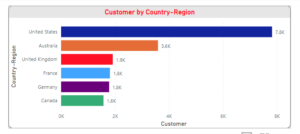what is Power BI services ?
Power BI services is a cloud based business analytics service that enable any one to visualize and data analysis will generator speed efficient and understanding. It will give a single view of your most critical data.
Power BI support wide support wide range of data sources. Power BI has several components that helps users created and share data reports.
What are the Limitations of Power BI?
- Data Load size Limitation
- Schedule Refresh Limitatio
What is Power Pivot?
Power Pivot will allows us to connect multiple sources. We can load the data. We can create relationship between the data and here we will create measure.
What is Power View?
Power View is use to create a interactive visualization.
What is Power Query?
Power Query will perform transformations, SQL operations can be performed in power bi with query. Direct query is a direct connection to data source, data will not be stored in power bi model.
Power bi will be a visualizations layer, then query the data from data source every time(Table name, Column Name, Relationship) but not the data.
what are the Commonly used tasks in the query editor ?
- Connect to data
- Shape and Combine Data
- Groups Row
- Pivot Columns
- Create Custom columns
- Query Formulas
What are the components of Power Bi?
- Power Query
- Power View
- Power Pivot
- Power Map
- Power Q& A
What are the building blocks of Power BI?
Following are the building blocks of power BI.
- Visualization
- Dataset
- Reports
- Dashboards
- Tiles
What is data size in power BI ?
The file size limit is 1GB in PRO and 10GB for premium members/users.
What is Direct Query?
Direct query is a direct connection to data source. Data will not be stored in power BI model. Power BI will be a visualization layer, then query the data from data source every time. Power BI only store metadata of table (Table Name, Column name, relationship……) but not the data.

How many records we are able to see in your power bi desktop ?
1 Million
What are the difference sources that you worked on Power BI?
Excel, SQL Server, CSV Files and Azure SQL Server etc.
What is dashboard ?
A dashboard is a collections tiles. Tile is a visual pin from the report
Can we delete datasets in Power BI pro from works space?
Yes
What are the power BI services ?
- We can create dashboard
- We can schedule refresh
- . We can share the reports
- We can apply securities
What is Relationship? How many types of relationship?
- When you import multiple tables, you are going to do some analysis using data from all those tables.
- Relationship between those table are necessary in order to accurate calculate result and display the correct information in your reports.
- Power BI desktop makes creating those relationship easy. The auto detect feature can do it for you.
- If you query two or more table at the sometime, when the data is loaded, power bi desktop attempts to find and create relationship for you.
- Cardinality, cross filter direction and active properties are automatically set
Types of Relationships
- Active Relationship.
- De-Active Relationship
Active Relationship:-
This means the relationship service as the active, default relationship. Where there is more than one relationship provides a way of power bi desktop to automatically create visualizations that include both table.
What is Cardinality?
The cardinality of the relationship means having unique or multiple instances per value for the joining field between two tables.
Cardinality defined by the relationship. Cardinality refers to the relationship between two tables. Cardinality can be of 3 types
- Many to One
- One to Many
- Many to Many
The cardinality refers to the uniqueness of a columns in a table. The columns with all unique values would be having the high cardinality and the columns with all duplicates values would be having the low cardinality.
What is Bi-Directional Cross filters or What is Cross Filter?
Cross filtering is nothing but relationship between two tables. Cross filtering, filters the data in two ways
- Single
- Both
Single:- If we have parent and child table, If I can apply single direction filter the data in parent table automatically it will effect /filter If I can filter the data in child table it will not filter the parent table.
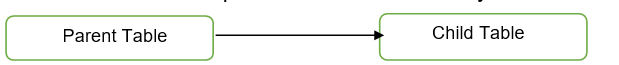
Both :- if we apply both directions filtering then the data get changes in both the tables even if we modify in single table.
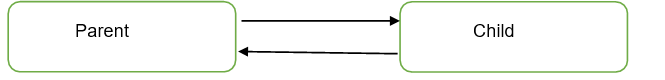
Can we delete report/dataset from workspace?
Yes, Once the app get published we cannot delete it until unless we un-publish the app
Can we create a dashboard from visual from multiple page with the report or multiple report?
Yes
………………………………………………………………………………………………………………………………………………………………………………………………………….
Microsoft Power BI Quick Start Guide
Test Your Knowledge
Practice Questions