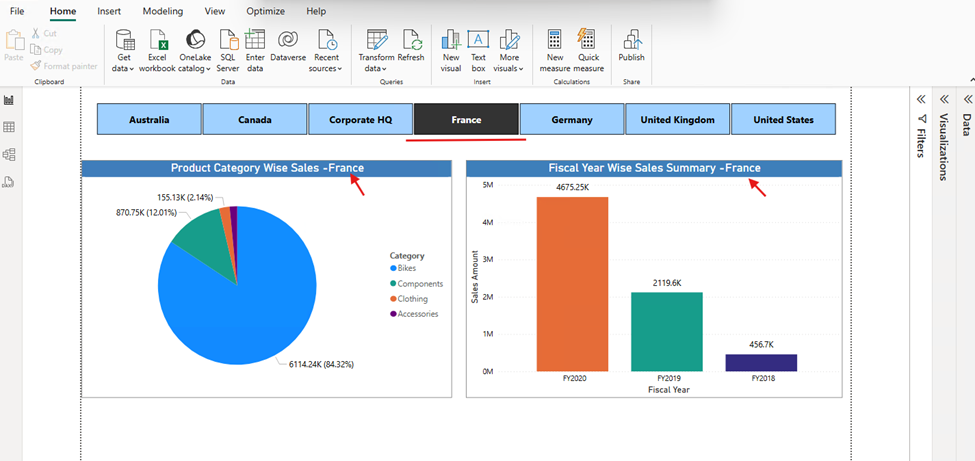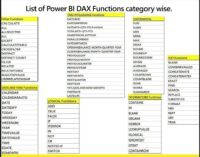Power BI is a most popular and powerful data analysis and visualization platform that allows you to connect to different data sources, transform and model the data, create interactive reports and dashboards, and share your insights with others. It also supports custom visuals and extensions that can enhance your data experience.
Copilot is the new AI-powered extensions that integrate with Power BI, bringing the power of Codex to data analysts and developers. It takes natural language prompts and transforms them into powerful tools.
Microsoft is empowering data analysts and business users to unlock new levels of efficiency and insights by integrating Copilot into
Power BI.
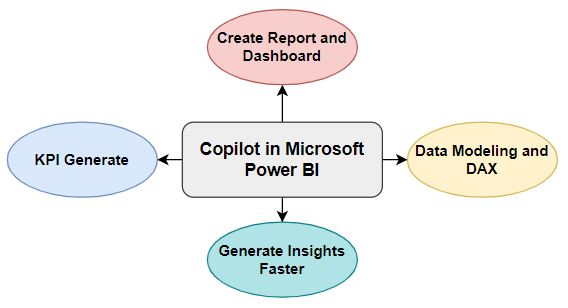
Copilot help you write DAX formulas, changes the data model, add visuals to the report page, create narrative summaries, even create a complete report in Power BI from natural language queries and ask questions about their data such as “show me the deposit amount by region and category” or “create a pie chart of deposit amount by category”.
Main Features of Copilot in Power BI
- Unlock the full potential of data
- Help to Move from data to insights faster
- Describe the visual and insights using natural language processing
- Create a report and dashboard using Generative AI
- KPI and summarize the data
- Support in Data modeling and DAX calculation
Copilot in Power BI is still in private preview mode and has not been publicly released yet. It was announced in Microsoft Build 2023 alongside the big massive announcement of Microsoft Fabric, a new platform that unifies Microsoft’s cloud services and products under one umbrella.
Copilot in Power BI will not replace the human intelligence or creativity, it can assist you with you tasks. You should always review and verify the suggestions generate from Copilot before using them in your projects because but it cannot guarantee the accuracy or quality of the code or insights it generates.
The human intervention is required to solve more complex or very challenges task, particularly when working on larger data models with different relationship like active, inactive, regular and limited relationships, Incremental refreshes with hybrid tables or user-defined aggregations. Therefore, we need to set our expectations right.
Frequently Asked Questions
Q: When will Microsoft Copilot be available in Power BI?
Microsoft Power BI Copilot is still in private preview mode and has not been publicly released yet. The exact release date hasn’t been announced.
Q: Can Copilot understand and work with complex data models?
Yes. It has been trained on a large data scenarios with complex data models. copilot can understand and assist in advanced DAX calculation, relationship and modeling.
Q: Can we use Microsoft Copilot in Power BI on Premises ?
No. we can’t use Microsoft copilot in power bi on premises. we need to use Power BI web services.
Conclusion:
Copilot in Power BI is a new extension feature that can boost your data experience with Power BI. It can help you write optimize code faster and easier, create dashboards more efficiently, and discover new insights more effectively.